
How to install COD 4 or similar package file
First, you would need winrar http://www.rarlab.com/download.htm (select english)
Second , you would need deamon tools http://www.daemon-tools.cc/dtcc/download.php?mode=ViewCategory&catid=5(select deamon tools lite)
Next install winrar.
Then , Install deamon tools (Note it would require you to restart, after restart double click the installer file .
**The program would prompt whether to install the deamon tool bar, "CLICK DECLINE" then continue with the rest of the installation)
With winrar and deamon tools installed. Now go to start>programs file>winrar.
Step A : Using the winrar , browse to the directory which contains the COD file.
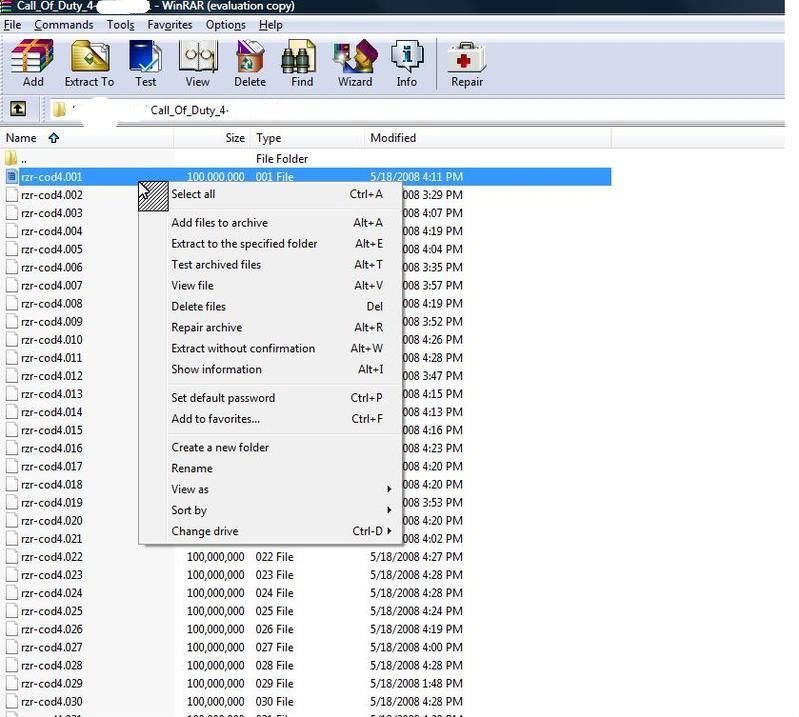
Next , right click on the first file rzr-cod4.001
Then, Click on view file
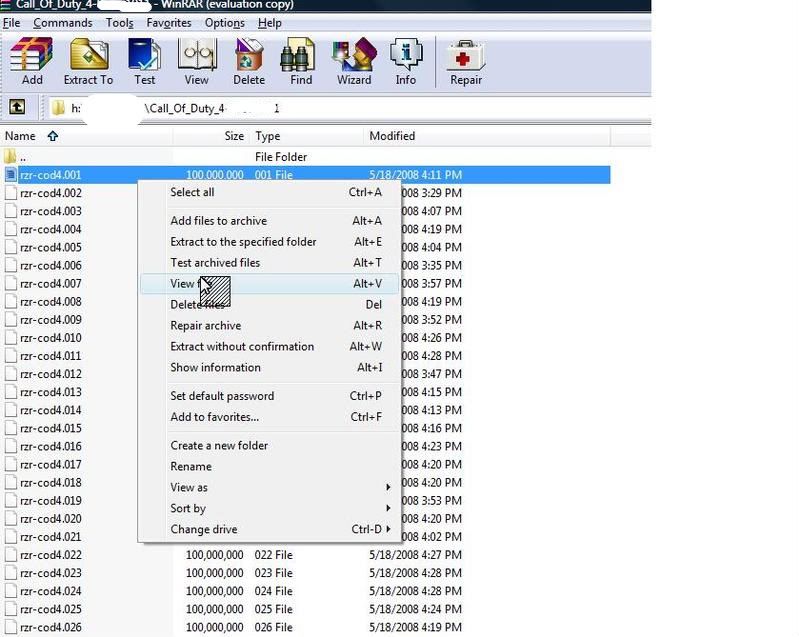
You would be able to see a ISO file
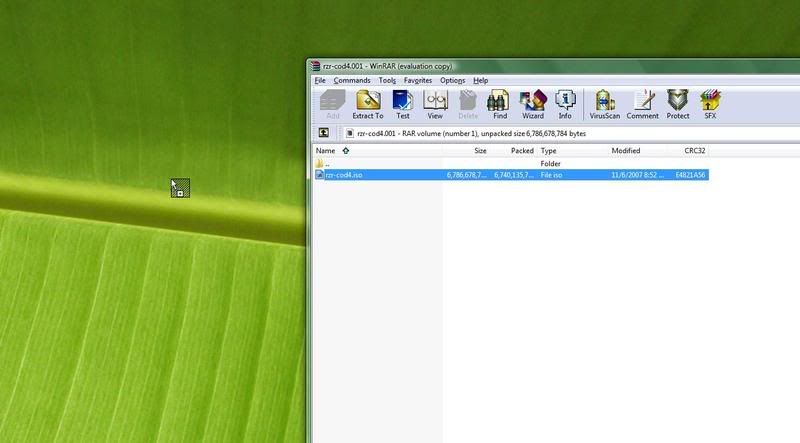
Drag it to desktop or any folder desired.
A extraction would begin(would take some time)
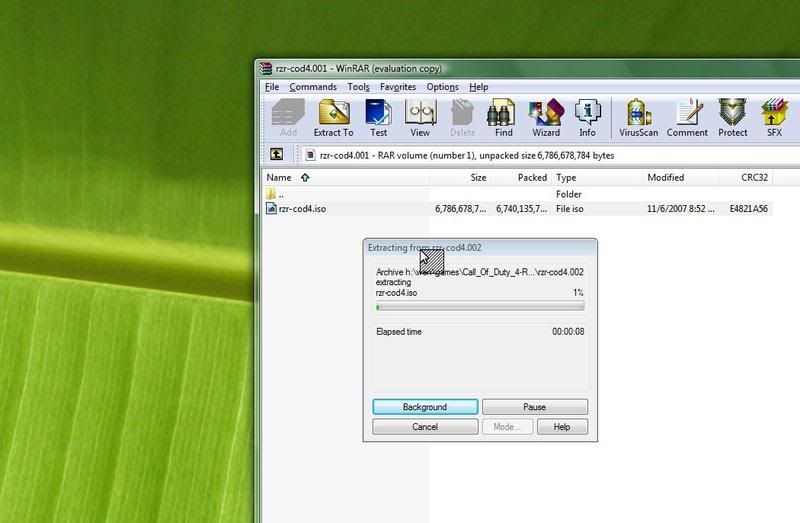
After the extraction is done
Go to the bottom right corner icons and right click on deamon tools lite
Click on ,set emulation options to ON ALL
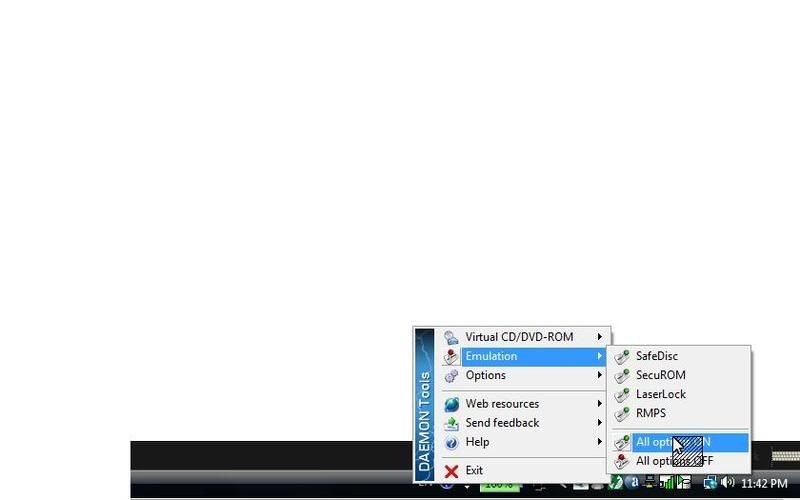
Right click again , now click on virtual cd-rom , device 0, mount image
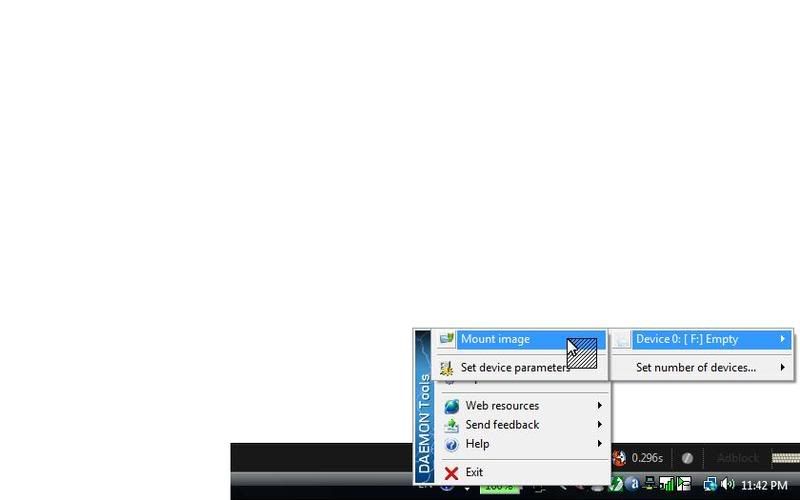
Now go to the folder or directory in which u extracted you .ISO file , select that file on deamon tools and click OK .
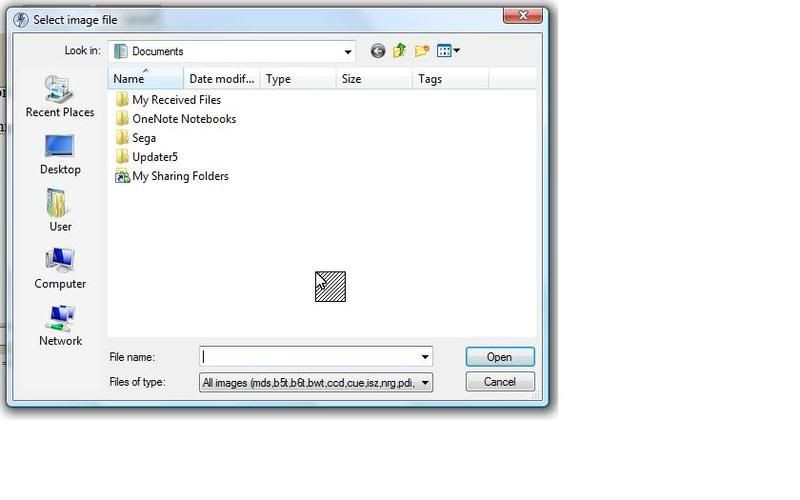
Voola , you should see the COD autorun.
The CD key is in the COD folder as stated in Step A .
Use Winrar to view the directory and right click view on that .nfo file

8:25 AM
0 commentsabout
"Quieter You Become, The more You Listen"
Care Group : C179
DOB: 22.04.07
School: Temasek Poly IIT School
Location: Unknown
Things To Be done
SADS PROJECT
DBAS/LAIT/CMSK OP
CDS GET TOGETHER
August Baby!!
HacKerZ
AhMa/
Zutu
lvowldeviljian
[P]resident
SnorLex-
Lakobos-
Harry_PoR[T]eR
fierceSnake
HulK
HhAoO
GOD
MR.P
dj
xyishot
Wei
o.o
archives
November 2007
December 2007
January 2008
February 2008
March 2008
April 2008
May 2008
June 2008
July 2008
August 2008
September 2008
October 2008
November 2008
December 2008
links
TP Web Link
Hardwarezone
Cisco Netacad
Zac
Rx
DJ-
Sally
Broadcast ...
|
Powered By Your Fatherx |
Web Developer
Bear[Z]iLa-




0 Comments:
Post a Comment
<< Home